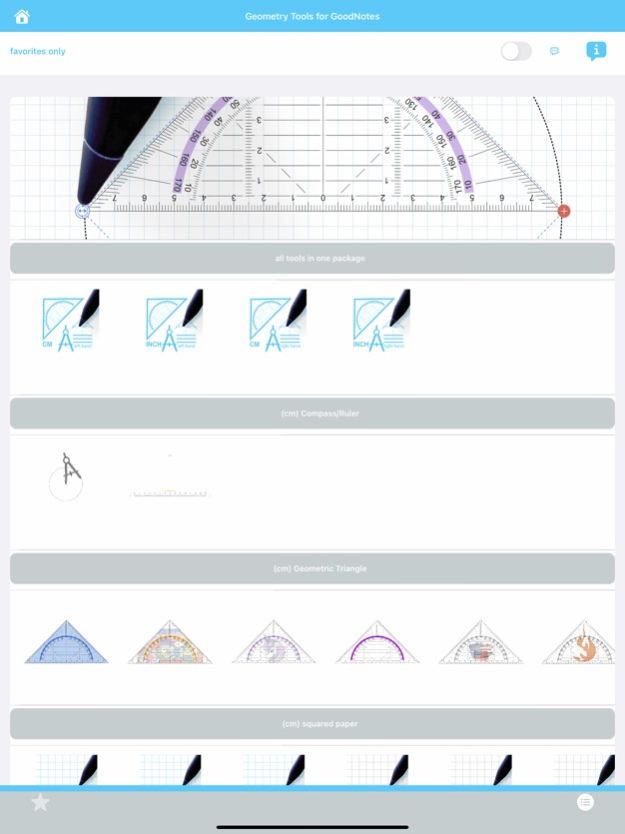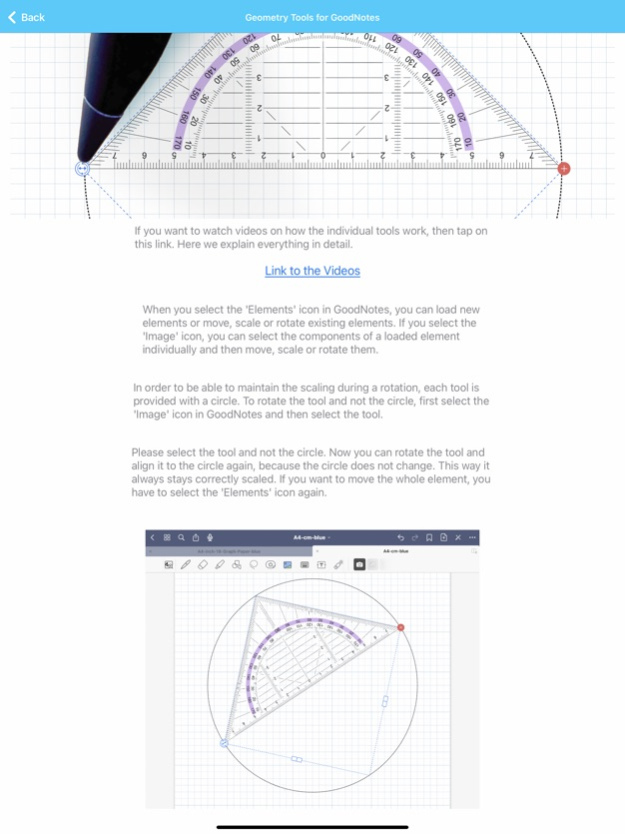GoodGeometry 3.5
Continue to app
Paid Version
Publisher Description
For students and teachers
For learning or for presentations
All the tools you need to do geometry exercises in Goodnotes
Dimensionally accurate to 1/10 of a millimetre
GoodGeometry allows you to edit geometry tasks in GoodNotes, and at the correct scale.
Adapted to Goodnotes 6.
Geometry tools and papers developed for students and teachers.
■ Geometric Triangles (Set Square)
■ Compasses
■ Rulers ( 1/10th of a millimeter graduation)
■ Protractors
■ Paper templates in cm and inch (bright and dark) at correct scale
Choose your favourite tools from many different designs.
Easily share all tools with GoodNotes and use them immediately. How to do this is explained in detail in the app.
Please watch our learning videos.
No in-app purchases, no ads!
Have fun with our tools!
Privacy Policy: https://www.iubenda.com/privacy-policy/51617525
Terms of Use: https://www.iubenda.com/terms-and-conditions/51617525
Apr 9, 2024
Version 3.5
All tools now also available for older iPad models.
Improved handling of all tools.
Rotation handles now outside the alignment circle on all tools.
About GoodGeometry
GoodGeometry is a paid app for iOS published in the Kids list of apps, part of Education.
The company that develops GoodGeometry is Birgit Stock. The latest version released by its developer is 3.5.
To install GoodGeometry on your iOS device, just click the green Continue To App button above to start the installation process. The app is listed on our website since 2024-04-09 and was downloaded 3 times. We have already checked if the download link is safe, however for your own protection we recommend that you scan the downloaded app with your antivirus. Your antivirus may detect the GoodGeometry as malware if the download link is broken.
How to install GoodGeometry on your iOS device:
- Click on the Continue To App button on our website. This will redirect you to the App Store.
- Once the GoodGeometry is shown in the iTunes listing of your iOS device, you can start its download and installation. Tap on the GET button to the right of the app to start downloading it.
- If you are not logged-in the iOS appstore app, you'll be prompted for your your Apple ID and/or password.
- After GoodGeometry is downloaded, you'll see an INSTALL button to the right. Tap on it to start the actual installation of the iOS app.
- Once installation is finished you can tap on the OPEN button to start it. Its icon will also be added to your device home screen.